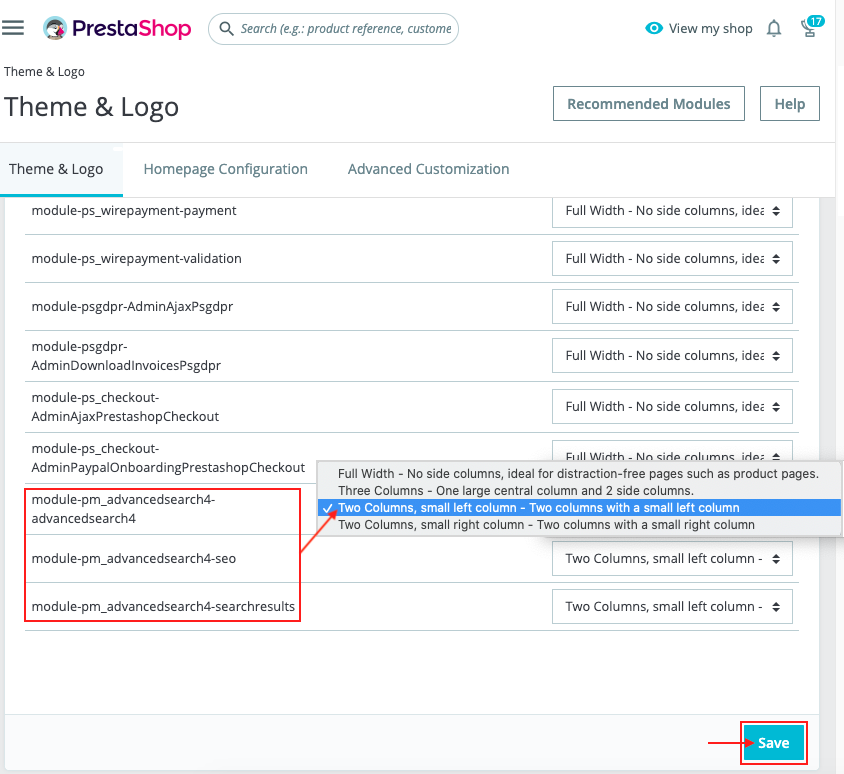How do I keep my filters visible after refreshing the page or going back from the search results?
If your filters in left column disappear after going back from the search results or refreshing the page, it's that the left column should not be activated for the module's controllers. To activate it, follow the procedure below:
Go to the layout configuration of your theme:
- For PrestaShop 1.6: Preferences > Themes > in "Your current theme" click on the right "Advanced settings" button
- For PrestaShop 1.7: Design > Theme & Logo > in "My theme for ... shop" click on the right "Choose layouts" button
Scroll down the page until you find the lines corresponding to the pages that start with "module-pm_advancedsearch4". In the drop-down menu on the right, select "Two Columns, Small Left Column - Two Columns with a Small Left Column" and save: