How to replace the text "chevron right" with the corresponding symbol?
If you see a "chevron_right" text in your cookie banner it means that the ">" icon has not been correctly loaded by your theme:
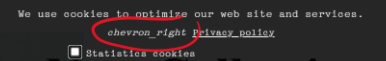
Our "Advanced Cookie Banner" module is developed on the default PrestaShop theme which includes the Material Icons library. If your theme does not include this library, you will not see the icon and the descriptive text of the icon will appear instead.
To fix this issue, you can either:
- Add the Material icon library to a location in your site hosting, for example: https://example.com/material-icons.woff. You can find the icon library by following this link: https://github.com/jossef/material-design-icons-iconfont/tree/master/dist/fonts
- and add the following CSS rule in the advanced CSS rules of the module: https://pastebin.com/1j0etdmS
or modify the template of the module by removing the HTML i tag where the chevron is and using the real ">" character instead.