Why is my menu not displayed?
If you do not see the menu displayed on your site, here is the procedure to follow:
- Clear the site and browser cache and try again.
- If this did not work, in the module configuration, go to the "General Settings" tab and look at the value of the "Menu position" option. This option allows you to define the location of the menu on the page. Depending on your version of PrestaShop, several locations, called "hooks" are available:
- PrestaShop 1.6 :
- "displayTop (default)": default value, this location corresponds to the zone located above the list of your products
- "displayNav": this location corresponds to the zone under the "header" (top of the page)
- PrestaShop 1.7 :
- "displayTop": this location corresponds to the zone located above the list of your products
- "displayNavFullWidth (default)": default value, this location corresponds to the zone under the "header" (top of the page)
- "widget (advanced user only)": personnalized location, this option is dedicated to advanced users
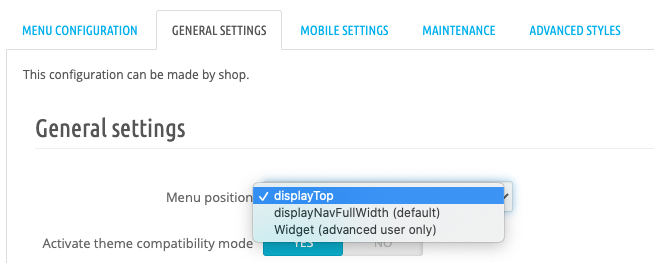
Once you have this value, make sure that your theme offers this hook. Indeed, as your menu is "grafted" to this location, if your theme doesn't propose it, the menu cannot appear.
- PrestaShop 1.6 :