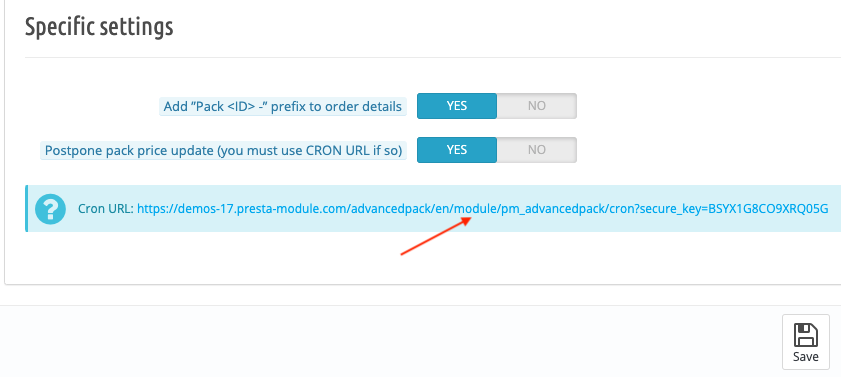How to avoid a long loading time when updating a pack or a product contained in one or more packs?
If you find that the registration time is very long when modifying a pack or a product present in one or more packs, you can postpone the update of pack prices by using a CRON task.
To do this, go to the "Configuration" tab of the module, scroll down to the bottom of the window, activate the "Postpone pack price update" option and save:
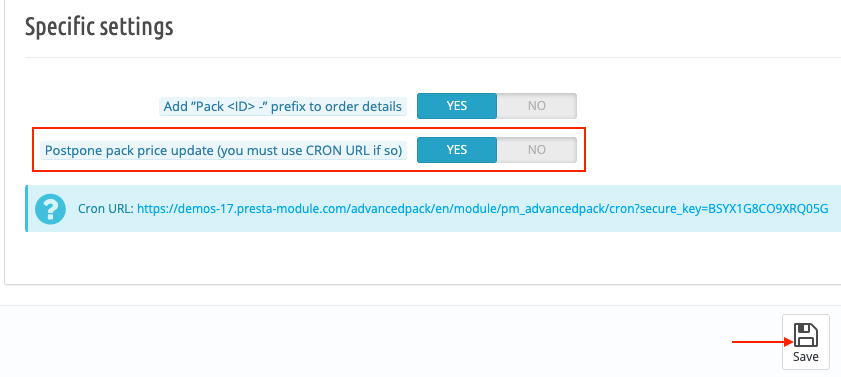
Use the URL provided under the option to set up a CRON task on your server to update the prices of the packs at a frequency and time you define. Click here to learn how to set up a CRON task (the FAQ is about setting up a CRON task for other modules, but the principle is the same):