How to attach the repairability score calculation file to my product pages?
The module allows you to attach, for each product with a repairability score, the file presenting the details of the index calculation.
To do this, first go to the "Files" tab in the "Catalog" section of your PrestaShop back office:
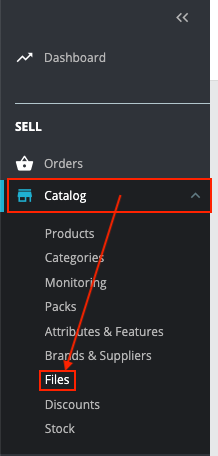
Click on "Add new file":
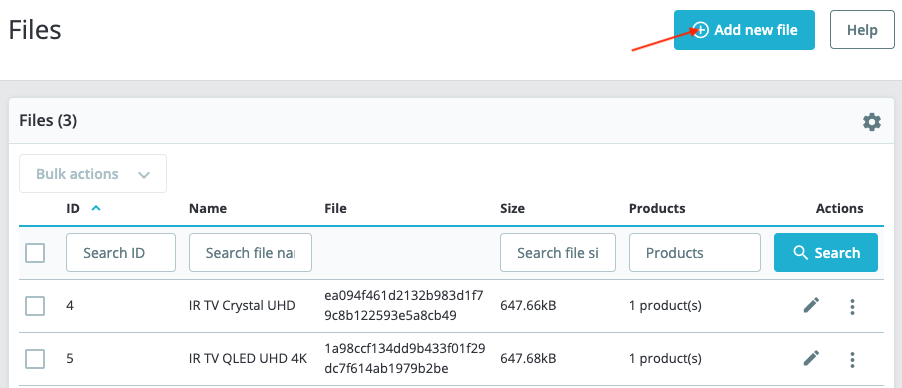
Fill in the information about this first file (score, name of the product concerned, ...) but be careful: the title must not exceed 32 characters. Use also the description. You can write in all the languages of your store (the title field must at least be filled in the default language of your store). Finally, click on "Save":
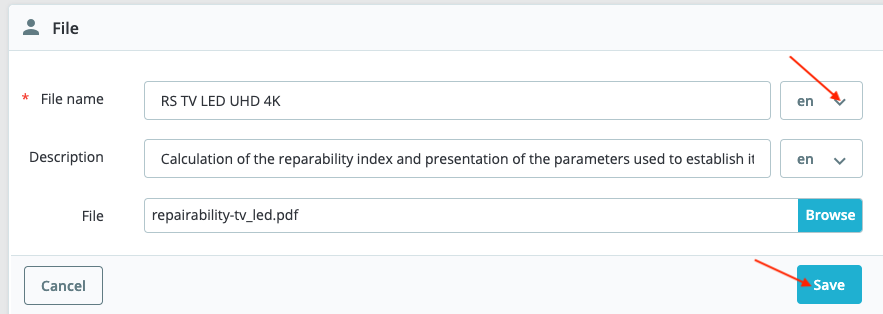
Do the same for all repairability score calculation files.
Once you have uploaded all your files, go to each product file for which you have entered a repairability score and click on the "Options" tab:
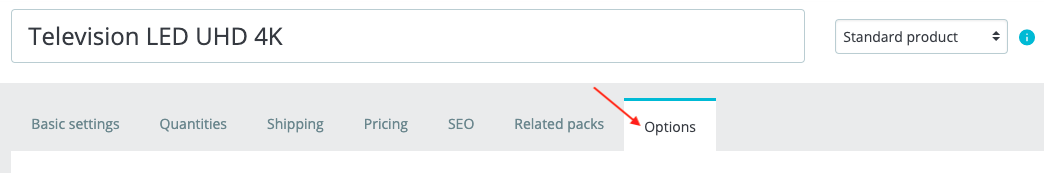
In the "Attached files" section, find the file corresponding to the product and select it:
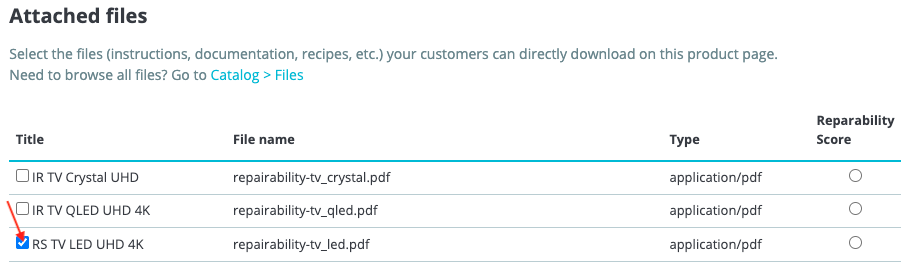
Also check the "Repairability Score" box and save the product file:
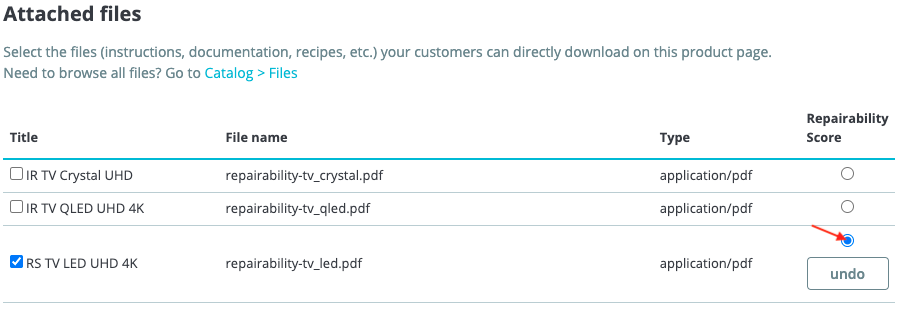
You can also add a document directly through the product file by clicking on "Attach a new file", but this method is less practical and does not allow you to fill in the fields in each language of your store.
Do the same for all the product pages concerned.
Your customers will be able to download the file detailing the calculation of the reparability score of a product in three different ways:
- By clicking on the reparability score of the product through a list page
- By clicking on the reparability score of the product through its product page
- By clicking on the "Attachements" tab of the product file: in this way, they will be able to read the title and description of the document that you have filled in.
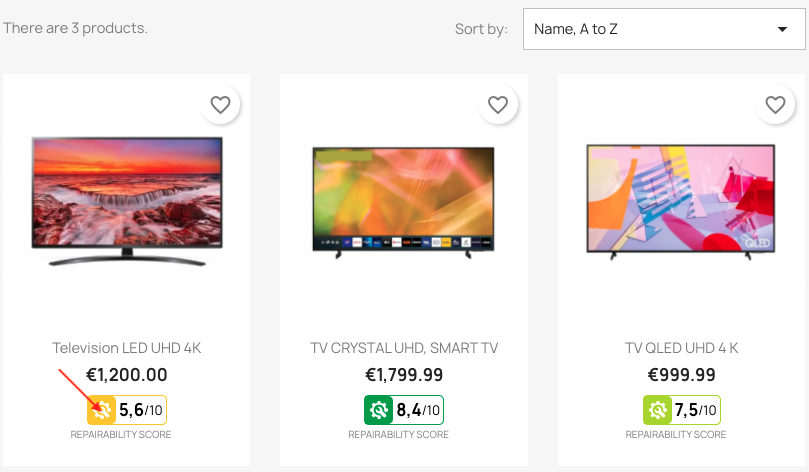
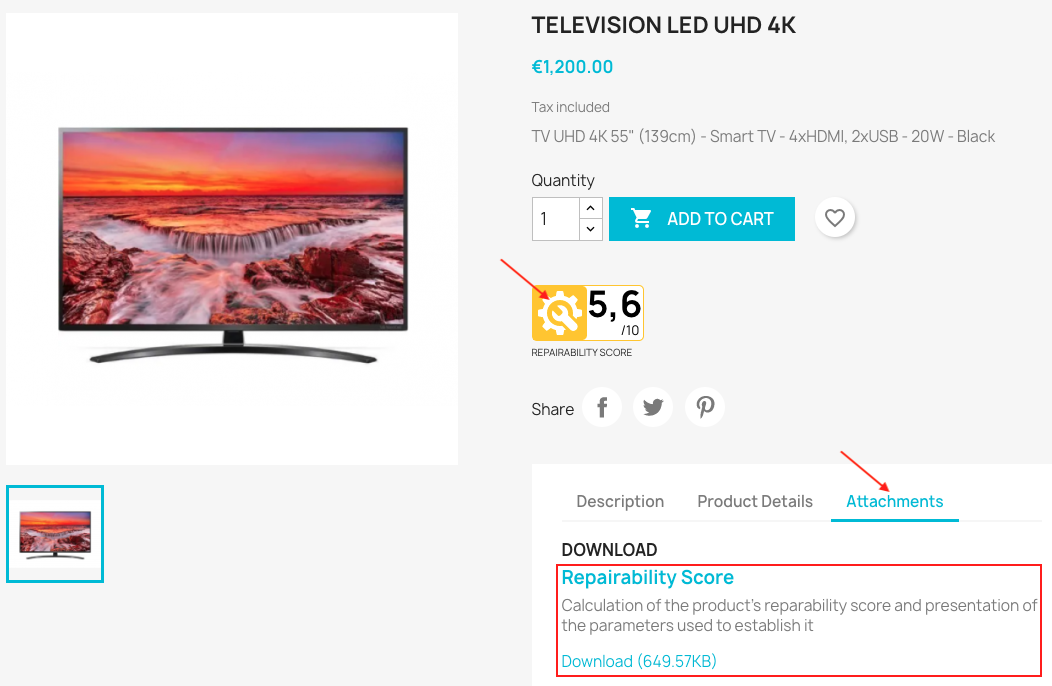
Note: if you do not want the file to be visible in the "Attachments" tab of the product page, you just have to check only the "Repairability score" box of the document, without selecting it (box on the left), as on the image below:
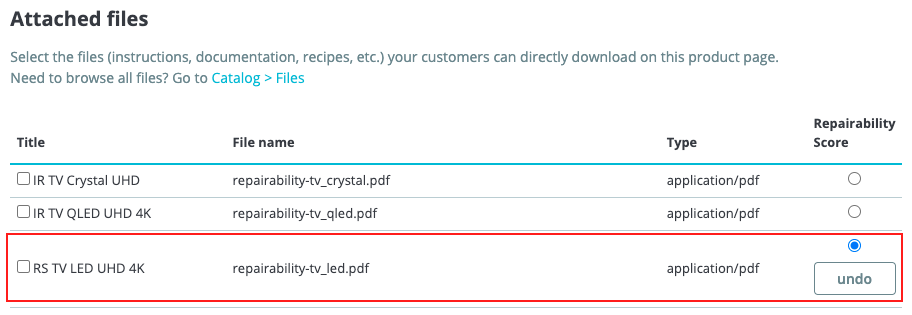
The file will then only be downloadable by clicking on the score (on a product page or a list page).