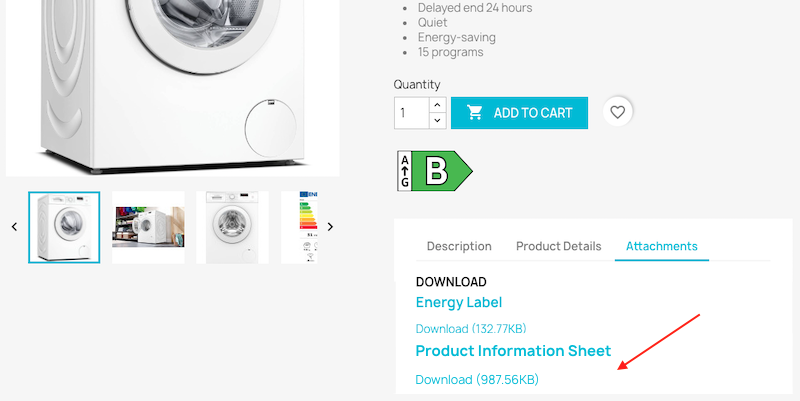How to join the full energy label and the product information sheet to my product page?
In addition to displaying the energy label in arrow form, containing the appliance's energy class, you must also make the complete energy label easily accessible, containing the scale used, the energy class and several pictograms characteristic of the appliance. The information sheet containing the additional official technical information declared by the supplier in the European EPREL database must also be available for download.
Here's how to make it possible to download the complete energy label for an appliance, along with its information sheet, in just one click.
First of all, go to the "Files" tab of your PrestaShop back-office menu, in the "Catalog" section:
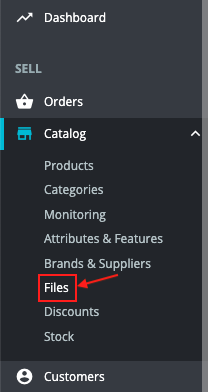
Click on "Add new file" and upload the complete label of your first product. Do the same for all products.
Proceed in the same way for information sheets.
Once you've done this, go to the form of the first product concerned by the regulations.
In the "Details" tab, scroll down to the attached files section and, in the search field, start typing the name of the product's complete energy label:
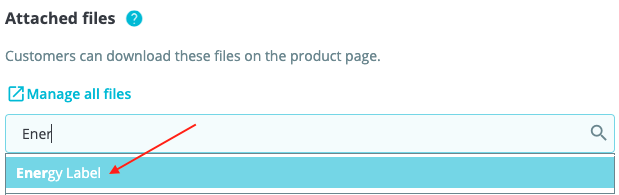
Check the "Energy label" box to make it downloadable by clicking on the label containing the product's energy class:
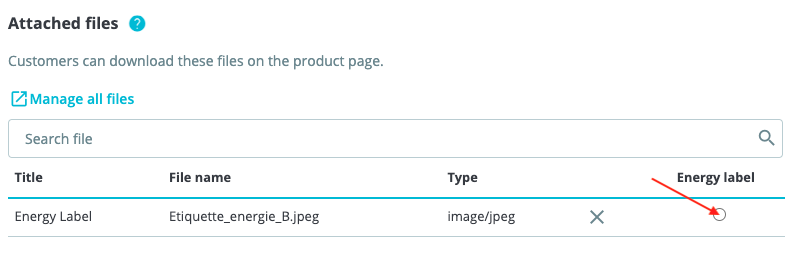
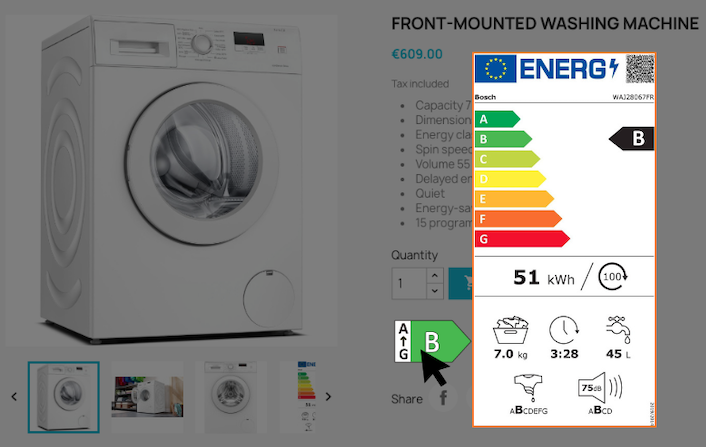
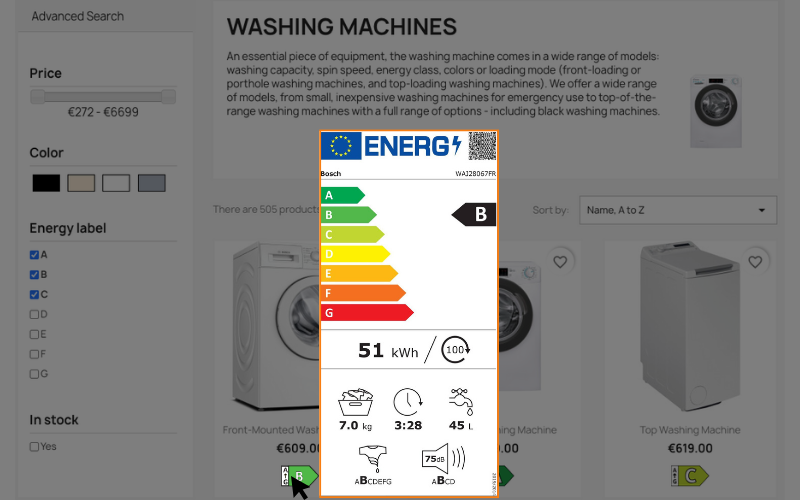
Please note that the label can also be downloaded from the attachments tab of the product page:
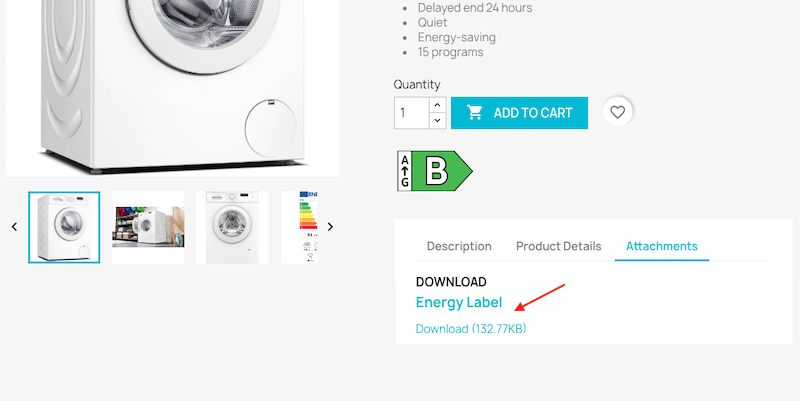
For the information sheet, select it in the same way in the documents to be attached to the product page:
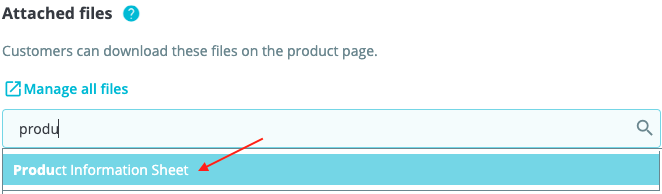
This information sheet can then be downloaded from the attachments tab of the product sheet: