How to create a menu shared between several shops?
If your PrestaShop installation is in multi-shop mode, our module allows you to configure a menu shared between several shops. To do so, you just have to place you in the "All shops" context if you want all your shops to share the same menu or in the context of the group of shops concerned by this menu sharing.
Example: if you have 4 shops, divided into 2 groups and you want all 4 to share the same menu, select "All shops".
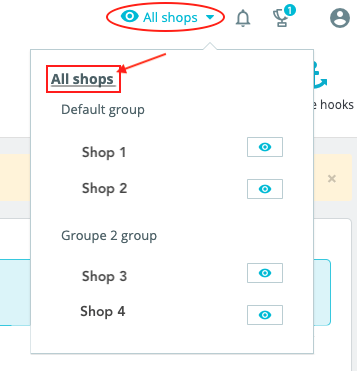
If, on the other hand, you want only the shops belonging to the second shop group to share the menu, select the shop group 2:
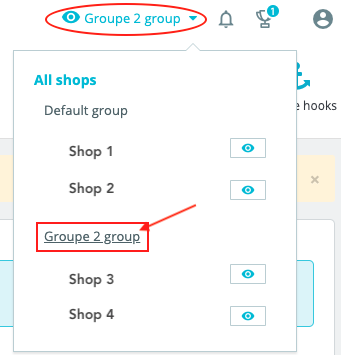
You then just have to access the "Advanced Top Menu" module configuration and create your menu. It will automatically appear on all the shops of the group.