How are stocks managed when ordering a pack?
First of all, you should know that if you use several warehouses, it is possible to create a pack only if all the products of the pack are in the same warehouse. This is to avoid splitting orders into several packages and thus avoiding additional costs due to multiple application of shipping costs. This would go against the will to apply a discount if the purchase of the products is made through a pack.
Stocks are automatically deducted from the warehouse where the products of the pack are located, provided that the "stock management" option is enabled in your PrestaShop installation (in 1.6 you must also check that the option "I want to use the advanced stock management for this product" is activated for each product of the pack). Don't forget to indicate, for each product, the warehouse where it is located (through the "Quantity" tab for a simple product or through the "Combinations" tab, by editing each combination, for a product with combinations).
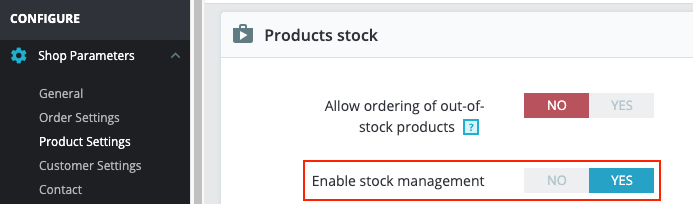
Regarding the stocks themselves: the stock of the packs is automatically defined from the stock of the products that compose it. For a pack with x products, the number of packs available will be the lowest stock value among these x products.
Example:
Let's say you sell a pack containing the product "Toothbrush" and the product "Toothpaste". If you have 100 toothbrushes and 80 toothpastes in stock, the stock of the pack will be 80 because you can sell a maximum of 80 "Toothbrush "+"Toothpaste" packs.
When an order is placed, the stock of the products in the pack is decremented and the stock of the pack is automatically updated. In the previous example, ordering 1 pack of 1 toothbrush and 1 toothpaste will reduce the stock of toothbrushes to 99, the stock of toothpastes to 79 and therefore the stock of the pack to 79 as well.
In the same way, if one of the products you offer in a pack is out of stock, the pack(s) in which it is found will automatically be unavailable for sale.
This allows you to have a correct inventory management and not to find yourself selling packs without being able to fill orders due to product lack of stock. Or conversely, it allows you not to find yourself with out of stock packs while you still have stock on the products sold separately and you could very well build up new packs.
If you disable the stock management option in your PrestaShop back-office, the module will assign a stock value of 10,000 pieces to your packs to avoid annoying edge effects on the product list pages.
Other FAQs in this category
- Is it possible to create packs with products for which the VAT rate is different?
- How is a pack order displayed in the back office?
- Is Advanced Pack 5 compatible with my management system like ERP?
- Can I place an order of a pack through my back office?
- Is it possible to export/import pack orders to/from a marketplace?
- How is the ordering of a pack in database managed?